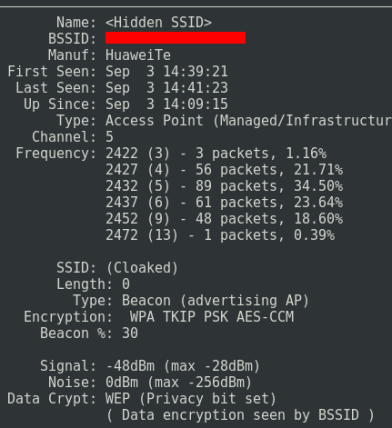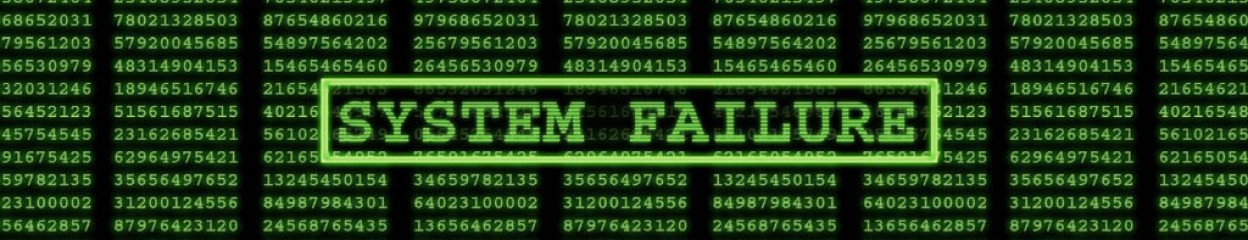In Kali there are few tools to find hidden network or SSID, for example you can use aircrack-ng to view hidden SSIDs but their full network name will stay hidden on the screen unless you deauth a connected client and when it tries to reconnect the networks name will appear. The easiest way to find hidden networks is using a tool called Kismet. Enter command kismet -h to show the options. Type kismet -c wlan1 (depends on your wireless card sometimes wlan0, eth0).
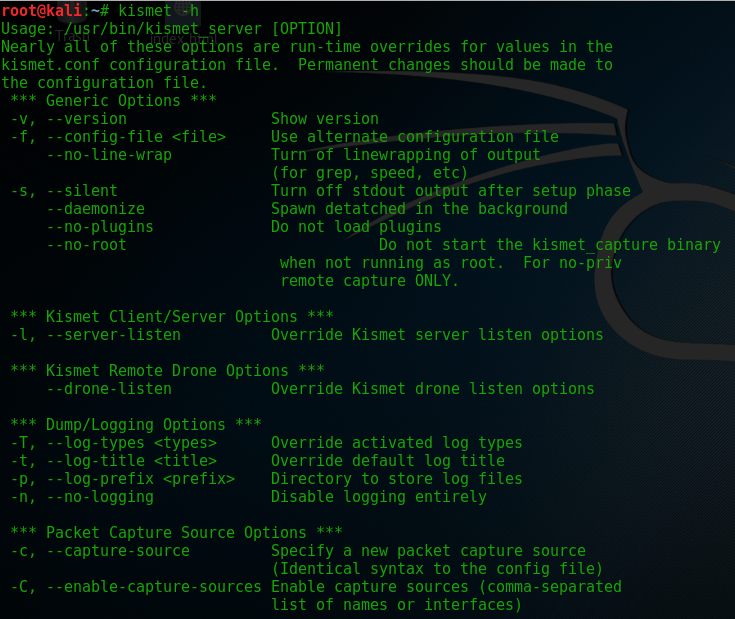
Kismet will ask you if you want to start the server choose Yes
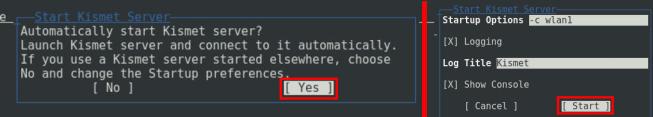
There you go the hidden network was detected!
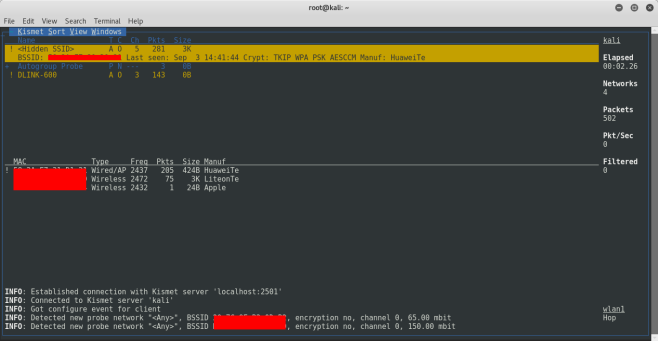
To know more details on the network same as the picture below just click it. The point here is hiding your network is pretty useless option.